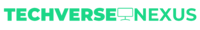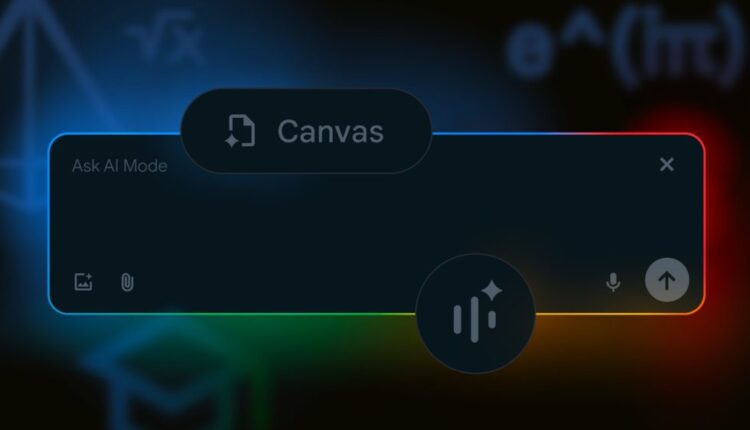Google is introducing improvements to AI Mode, as well as teasing future features. It’s actually kind of rude, but it’s fine I guess.
Google announced this morning that AI Mode is getting PDF support on desktop computers, allowing users to deep dive on subjects. Similar to its NotebookLM resource, you can upload all sorts of text, such as curriculum, then have AI Mode analyze the contents of your file and cross-reference it with relevant information from the web. The idea is to allow the user to gain a broader understanding of essentially any subject with the help of AI.
An exciting tidbit is that AI Mode will soon support additional file types beyond PDFs and images, including files from your Google Drive. This is great news with regard to how Google is integrating all of these AI services into its product portfolio.

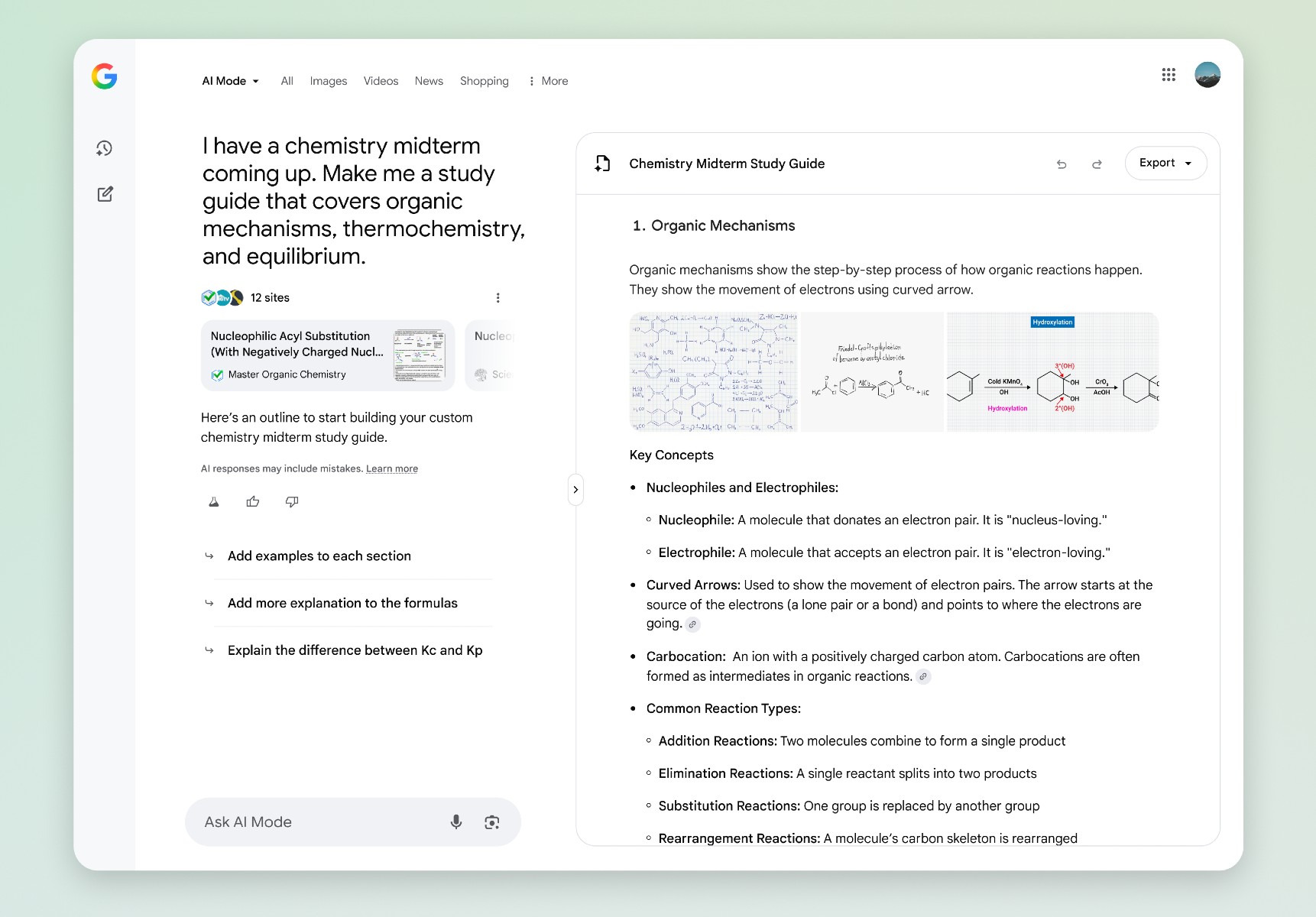
Introducing Canvas in AI Mode: Google is also introducing Canvas, a mode that helps you build plans and organize information over multiple sessions in a “dynamic side panel” that updates as you go.
As Google explains, “If you want to create a study plan for an upcoming test, just ask AI Mode, then tap on the “Create Canvas” button to get started. Right away, AI Mode will start piecing everything together in the Canvas side panel, and you can use follow-ups to refine the output until it meets your exact requirements.”
Search Live News: To round it all out and rolling out this week, Search Live with video input will allow users to have real-time conversations with AI Mode using their camera feed, providing visual context and access to web links. You can access this via Google Lens and you’ll need to be enrolled in AI Mode Labs experiment.